Error moving a mailbox from Exchange 2010 to 2013
For moving to & from the Exchange 2010/2013 server you can take help of pst files. What you can do is, export all Exchange mailboxes into pst files then import pst files at any end with New-MailboxImportRequest. This concept is completely error free. Howev
social.technet.microsoft.com
Exchange 2010 사용시 사용자 사서함이 잠기는 경우가 있습니다.
우선 아웃룩화면은 없지만 연결이 끊어지고,
아래와 같이 OWA 에서 응답이 없게 됩니다.

증상중 하나는 아래와 같이 사서함 이동시에 에러증상이 나오게 됩니다.

요약: 1개 항목. 0개 성공, 1개 실패.
경과 시간: 00:00:01
이승철(20040113)
실패
오류:
MapiExceptionMailboxQuarantined: Unable to open message store. (hr=0x80004005, ec=2611)
Diagnostic context:
Lid: 55847 EMSMDBPOOL.EcPoolSessionDoRpc called [length=163]
Lid: 43559 EMSMDBPOOL.EcPoolSessionDoRpc returned [ec=0xA33][length=258][latency=0]
Lid: 32881 StoreEc: 0xA33
Lid: 50035
Lid: 64625 StoreEc: 0xA33
Lid: 50128
Lid: 1494 ---- Remote Context Beg ----
Lid: 26426 ROP: ropLogon [254]
Lid: 22787 Error: 0x0
Lid: 13032 StoreEc: 0x8004010F
Lid: 25848
Lid: 7588 StoreEc: 0x8004010F
Lid: 25840
Lid: 6564 StoreEc: 0x8004010F
Lid: 61867
Lid: 37291 StoreEc: 0xA33
Lid: 53675
Lid: 12716 StoreEc: 0xA33
Lid: 20794
Lid: 28474 StoreEc: 0xA33
Lid: 22330 dwParam: 0x0 Msg: 14.03.0266.001:NBMAIL03
Lid: 1750 ---- Remote Context End ----
Lid: 50288
Lid: 23354 StoreEc: 0xA33
Lid: 25913
Lid: 21817 ROP Failure: 0xA33
Lid: 26297
Lid: 16585 StoreEc: 0xA33
Lid: 32441
Lid: 1706 StoreEc: 0xA33
Lid: 24761
Lid: 20665 StoreEc: 0xA33
Lid: 25785
Lid: 29881 StoreEc: 0xA33
경고:
원본 데이터베이스에서 항목을 읽을 수 없거나 대상 데이터베이스에 항목을 쓸 수 없으면 항목이 손상된 것일 수 있습니다. 0이 아닌 BadItemLimit을(를) 지정하여 그러한 항목을 대상 사서함으로 복사하지 않도록 Exchange에 요청합니다. 이동이 완료되면 손상된 해당 항목은 대상 사서함에서 사용할 수 없습니다.
다음과 같은 Exchange 관리 셸 명령이 시도되었습니다.
'test.com/개인/팀원/Seoul/이승철(20040113)' | New-MoveRequest -TargetDatabase 'ANBMail201803_03_01' -BadItemLimit '30'
경과된 시간: 00:00:00
-------------------------------------------------------------------------------------------------------------------------
이러한 증상이 나오는 원인은 정확하지는 않지만 서버에 많은 부하를 주거나, 정상적이지 않은 동작을 하는경우 이며,
Exchange 서버는 자체적으로 서버의 보호를 위해 해당 사서함을 격리하게 됩니다.
해결방법은 아래와 같습니다.
이경우 해당 사서함이 들어가 있는 데이터베이스의 GUID 와 사서함의 ExchangeGUID 를 검색 후
\\HKEY_LOCAL_MACHINE\SYSTEM\CurrentControlSet\Services\MSExchangeIS\ParametersSystem
위 경로로 들어가면 격리되어있는 사서함을 찾을 수 있습니다.
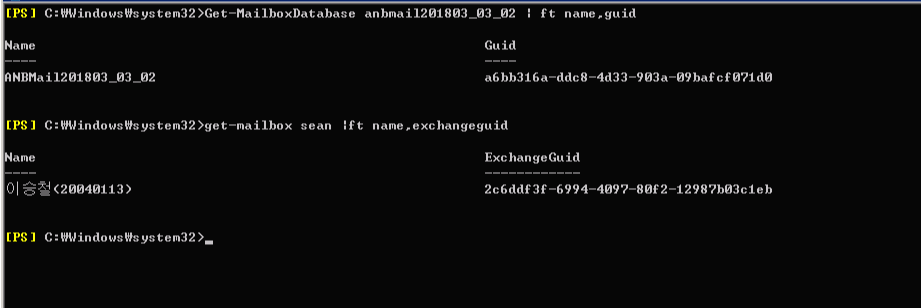

그 뒤 Information Server 를 재시작 해주면 격리된 사서함이 풀리게 됩니다.
감사합니다.
'기술지원자료 > Exchange Server' 카테고리의 다른 글
| Exchange Server 대용량첨부 솔루션 (0) | 2019.06.13 |
|---|---|
| Exchange 2016 owa 암호변경 - self password change (0) | 2019.06.04 |
| Windows Server 2016 to Exchange 2016 필수구성요소 설치 - 승호자료 (0) | 2019.05.17 |
| Exchange 2016 잘못보낸메일 제거 방법 (0) | 2019.05.15 |
| Exchange 2010 공용폴더 제거 (0) | 2019.05.14 |